Can’t register for Douyin in Mainland China? It’s quite troublesome! Here are the most complex registration methods for Douyin, tested and compiled for your convenience. Additional tests for using the Taiwan Compatriot Permit for real-name verification have been conducted and approved. We’ve also added download links for Douyin Lite and Douyin Volcano Edition, which might have a higher chance of bypassing the real-name registration.
If you encounter a prompt asking for a Mainland China phone number, try clicking “I’ll think about it” repeatedly—this might bring you to the main interface.
With TikTok preparing to exit the U.S., many users are migrating to Xiaohongshu and Douyin. There are also rumors that Douyin might open up registrations for international users. Stay tuned!
It’s possible that new account registration processes may have evolved, and there could be specific requirements or steps that users need to follow when signing up on Douyin.
First off, you need to download Douyin onto your phone or computer. If you’re not sure how, check out this article
Registration on Douyin (Mobile Version):
After opening Douyin, you’ll get to a screen where you enter your phone number. You can use phone numbers from Taiwan, Hong Kong, or Macau, mainly for receiving verification codes.


Next, punch in the verification code you received and hit ‘login’.

Next, a real-name verification page might appear. Here, you can choose to skip this step if you prefer.
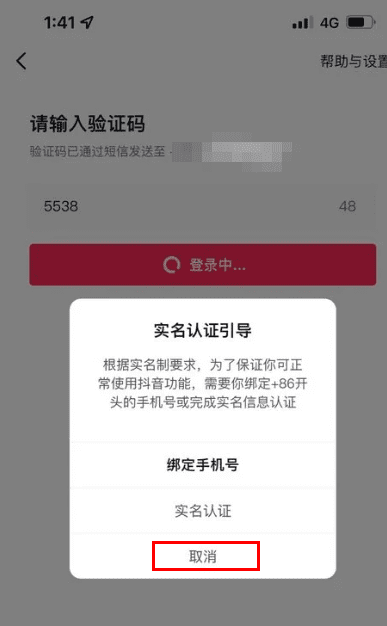
If all goes well, you’ll reach a page to change your profile photo and nickname, and voila! You’re registered!

If you encounter the message “System busy, please try again later” while registering on Douyin, it is likely due to server load or other technical issues. You can try the following steps to address the problem:
- Retry Later: As indicated by the message, try again later. System busyness could be temporary, so wait for a while before attempting again.
- Clear Cache and Data: If the error persists after multiple attempts, you can try clearing the app’s cache and data, then restart the app. This can sometimes resolve connectivity issues.
- Change Network: If you are using mobile data, switch to Wi-Fi or another network to see if the situation improves.
- Check for Updates: Make sure you are using the latest version of the Douyin app. If there are available updates, try updating the app to address any known issues.
If the above methods still don’t resolve the issue, consider waiting for a while and trying again later, or contacting Douyin’s official customer support for further assistance and guidance.
It’s possible that encountering the message “System busy, please try again later” could be due to a few reasons:
- Account Registration Volume: If you’ve been registering multiple accounts in a short span of time, the system might request you to wait for a couple of days before attempting mobile registration again.
- Network or Device Suspicion: Sometimes, the system might flag your device or network as suspicious, leading to this message. For instance, using a company network to register could trigger this response, especially if there’s only one external IP for the company. Switching to your personal mobile network might help resolve this issue.
- Modified Device: It’s generally recommended not to modify your mobile device (like rooting or jailbreaking), as many apps, including Douyin, can consider modified devices as risky and encounter registration issues.
In such cases, waiting a few days, using your personal mobile network, and avoiding any modifications to your device might help you overcome the registration issue.
Is it possible to not register?
Certainly, not registering is an option. You can use Douyin’s search feature to find content related to your interests and topics. However, since Douyin doesn’t have explicit video categories, this might be a bit more challenging. Douyin’s strength lies in its algorithm’s ability to understand your video preferences and actively recommend content that you might find interesting.
According to online sources, by the end of 2022, new account registrations might require stricter processes, including potentially undergoing real-name verification.
If you do encounter this situation, you might consider using the web version of Douyin to access content as an alternative.
Can users complete real-name verification on Douyin Outside Of China?
Douyin’s real-name verification is mainly used for live streaming and to allow others to see your comments during live broadcasts, send virtual gifts, and more. However, as of now, residents outside mainland China (such as Taiwan, Hong Kong, and Macau) cannot complete real-name verification due to the requirement for a mainland Chinese ID number and a +86 phone number.
I do not recommend attempting to complete real-name verification through third-party services or using the accounts of mainland Chinese relatives or friends. Douyin now monitors IP locations, and frequently changing login locations could result in your account being blocked. It might not be worth the risk.
Not having real-name verification does not impact your ability to watch videos, view live streams, or send light bulbs. The only limitations are that you won’t be able to host live broadcasts or send virtual gifts.


Using the feedback
If you are unable to pass the real-name verification and you happen to have a mainland Chinese ID and a phone number starting with +86, but you continue to encounter errors, the quickest way to seek assistance from the official support is by using the feedback option.
Using the feedback option directly to contact the official support can be the fastest way to get help in this situation.
1.Click on the “Douyin Security Center” located at the bottom.

2.Click on the “Real-name Verification Related” section.

3.Click on the “Other Issues with Real-name Verification” option.

4.Click on the “Feedback” option.

5.Enter the issue you’re facing along with your contact details. It’s advisable to provide screenshots if possible.

6.Submit your feedback.
After submitting your feedback, you should receive a response within a few days. Please be patient and wait for their reply.
Bypassing Real-Name Verification by Downloading Other Versions:
According to user feedback, downloading different versions increases the chances of bypassing real-name certification. Try these:
Android Douyin Speed Version:
Fewer features, smaller file size, quick download and installation, and faster operation. Ideal for older tablets or phones. Currently, you can’t download it from the Google Play Store but can get it from specific websites or QR codes.
download Android Douyin Speed Version


iOS Douyin Speed Version:
Remember to switch your region to mainland China first. You can download it from the App Store. Plus, you can earn money by watching enough videos on this version – keep an eye on the red packet in the top left corner for coin rewards. Just get registered first!

download iOS Douyin Speed Version

Android Douyin Volcano Version:
Originally ‘Volcano Small Video’, now integrated with Douyin and using the Volcano engine for searches. It’s similar to the mainland version of Douyin but more creator-friendly. You can accumulate ‘Volcano Points’ and cash them out when they reach a certain amount

Download Android Douyin Volcano Version

iOS Douyin Volcano Version:

Download iOS Douyin Volcano Version
Update as of January 17, 2025
There are rumors that Mainland China’s Douyin is opening up international registration, but this is not true!
Today, some reports claim that Douyin has opened international registration, as users have spotted videos from accounts with IP locations displayed as the U.S., UK, Russia, Thailand, and other countries. However, according to insiders, these overseas users have no connection to Douyin opening international registration. As of now, Douyin has not allowed overseas registration.




